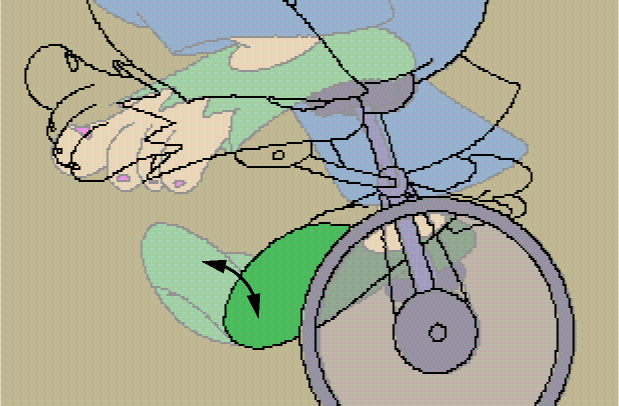Painting from the previous drawing
You can use the previous drawing's colors to paint the current drawing by selecting the See-Thru display mode in the Painting window.
In this mode, the previous drawing is shown together with the current drawing in the Painting window:
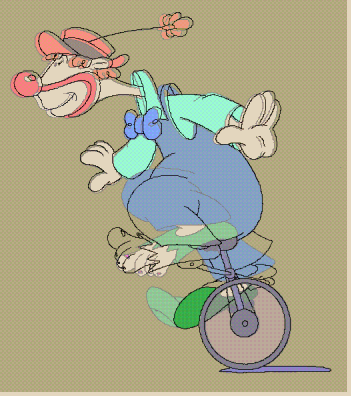
If the previous drawing is painted, you can 'pull' the colors through into the current drawing. The previous drawing's colors are dimmed in the display so there's no chance of confusing them with any colors you place into the current drawing.
- Choose the See-Thru display mode in the Painting window.
- Alternatively, leave the Fill Paint tool selected and hold down the Shift key to select the Copy Paint tool temporarily.
- Click on the region containing the color you want in the previous drawing.
- Drag the mouse until the cursor is in the region you want to paint in the current drawing.
- Release the mouse button to paint the region.
Since this display mode requires the previous drawing to have been painted, you can't use it when there is no paint in the previous drawing, or in the first drawing in the sequence.